Problems of traditional and modern task management tools
Traditional (Such as Excel)
- Time-consuming
- Incorrect project information
- Difficult to track project progress
- Lack of collaboration
Modern
- Complexity (Too many features & excess data)
- No flexibility and customizability
- No scalability
- No control over sensitive data
- High price
- Overcomplicated reports
- Traditional tools are not compatible, comprehensive, adaptable, or supportive of the tasks, partners, and departments. They cause data inconsistency, confusion, errors, conflicts, inefficiency, waste, or delays.
- Complex tools require a lot of time, effort, and money to master, use, update, and fix. They also do not work well with other systems or platforms. They cause frustration, resistance, confusion, data loss, or functionality issues.
- Both types of tools hinder the communication, coordination, productivity, performance, morale, satisfaction, quality, and innovation of the company and its stakeholders. They prevent the company from achieving its goals and objectives.
Our Solution

Our solution is to create a simple and efficient platform to manage everything better.
PerTask is a task management system that helps you organize and access all the data you need for your work. With PerTask, you can:
- Categorize and filter data by various criteria, such as department, project, priority, and deadline.
- Visualize and analyze data using charts, graphs, dashboards, and reports.
- Share and export data with your team members and clients in various formats, such as PDF, CSV, and HTML.
- Automate and optimize data processes using workflows, rules, and triggers.
PerTask is designed to help you integrate and categorize data from different departments and teams.

Track, conquer, and smile our task system has it all!
Features
PerTask is a user-friendly tool that helps you organize and manage your tasks efficiently. You can use it to:
- Create and assign tasks to yourself or others, with deadlines and priorities.
- Track and monitor the progress and status of your tasks, with charts, reports, and notifications.
- Collaborate and communicate with your team members, customers, and business partners, with comments and attachments.
- Customize and optimize your tasks according to your preferences and needs, with filters, labels, themes, and more.
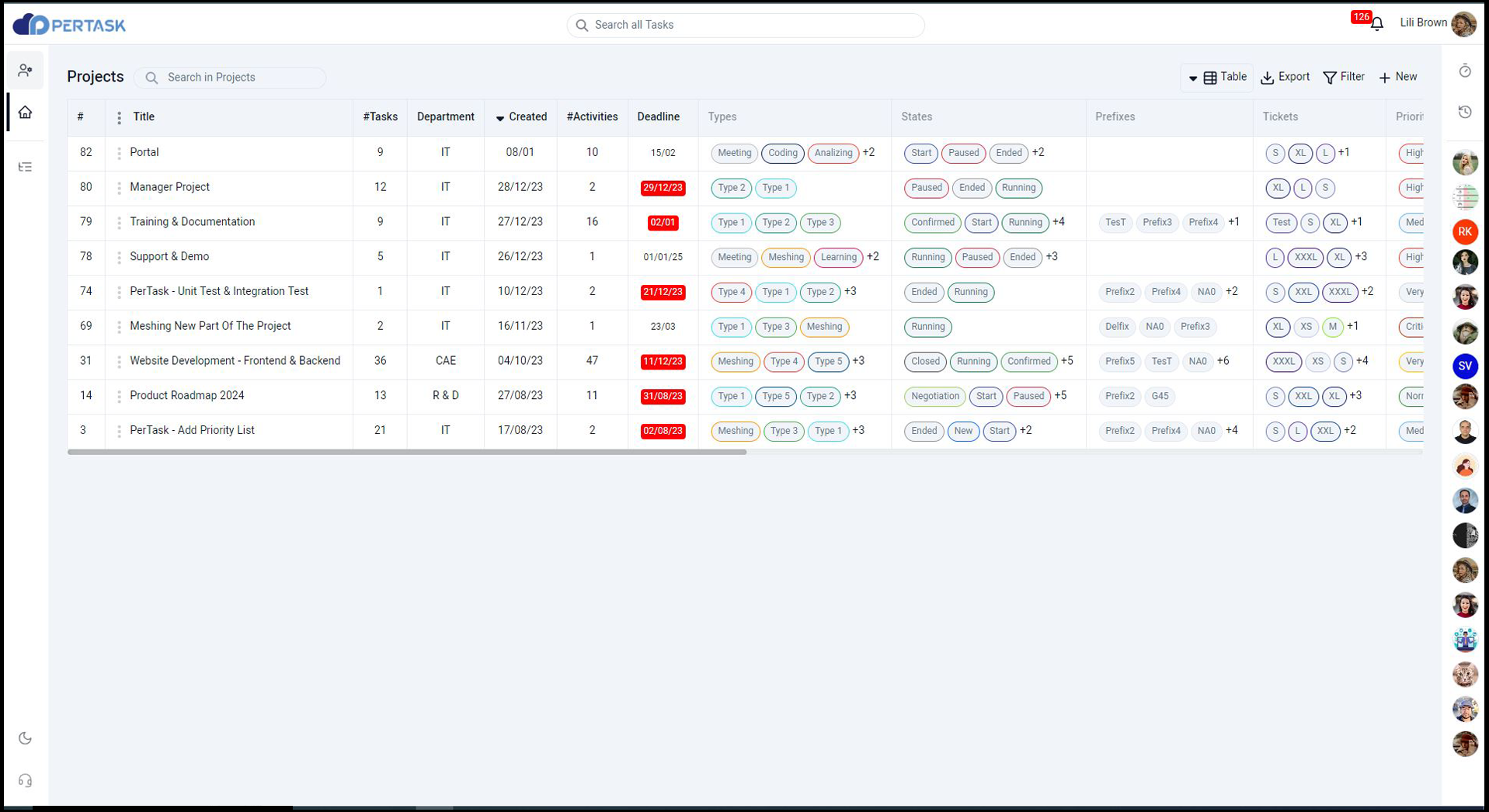
Informative reports are a type of report that provide factual and objective information about a topic, without analysis or interpretation.
- Summarize and present the data and results of the tasks, such as the status, progress, performance, quality, and feedback.
- Communicate and share the information with the stakeholders, such as the team members, customers, and business partners.
- Document and record the information for future reference and improvement.
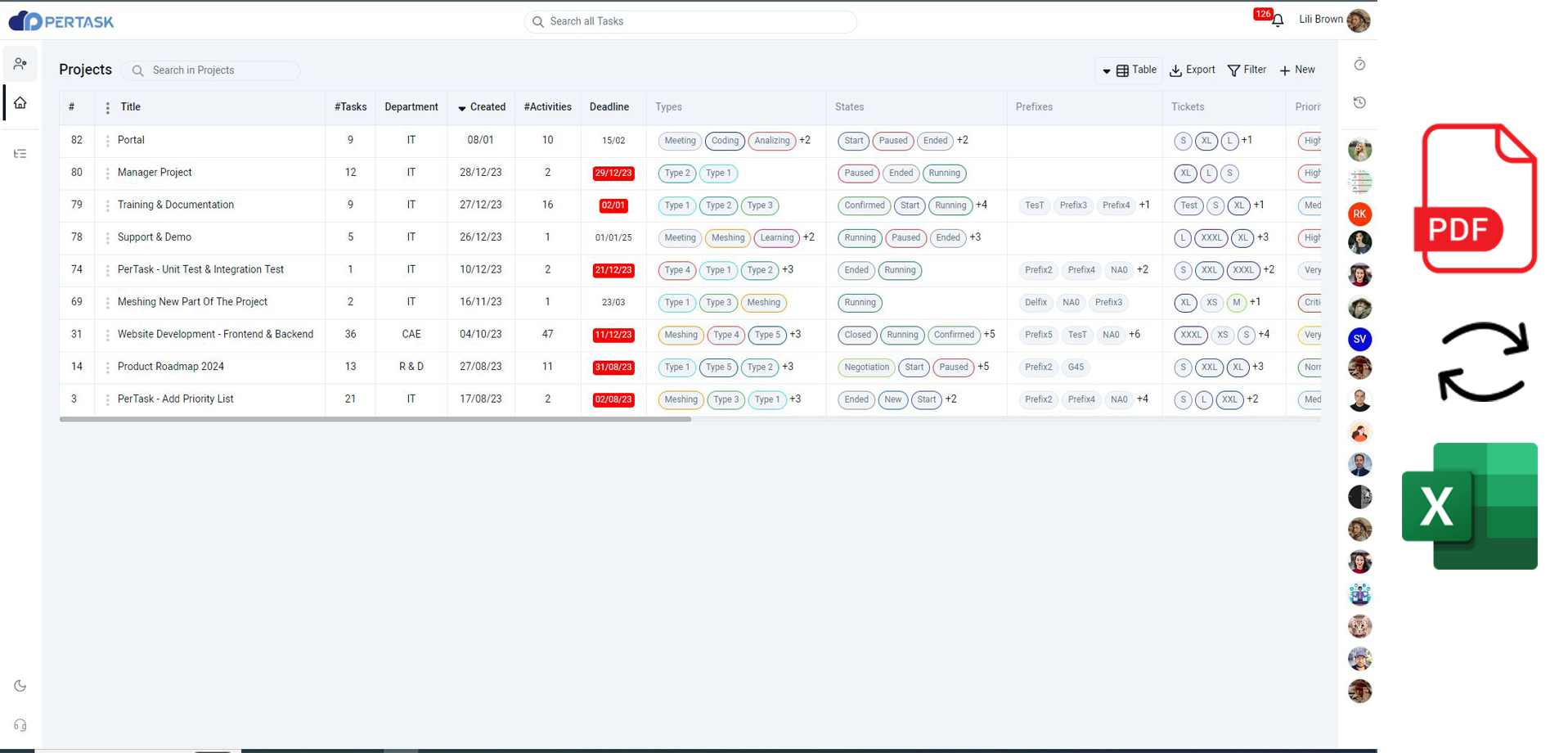
Customizable is a feature that allows the users to modify and personalize their task management platform according to their preferences and needs.
- Change the appearance and layout of the platform, such as the colors, fonts, themes, and icons.
- Adjust the settings and options of the platform, such as the filters, labels, notifications, and permissions.
Secure connection (using SSL):In Pertask, a secure connection using SSL would ensure that all data transmitted between the user and the server remains private and secure. SSL certificates would establish an encrypted link between the server and the user’s browser, preventing unauthorized access to sensitive information.
Flexible and secure access management: A key component of our task management system is that it allows you to control who can access your tasks, projects, and sensitive data, and how they can interact with them. It also helps you protect your information from unauthorized or malicious users.
Authentication: This is the process of verifying the identity of a user who wants to access your system. Pertask uses hashed passwords, encrypted tokens and multifactor authentication optionally. Authentication ensures that only legitimate users can log in to your system.
Authorization: This is the process of granting or denying access to specific resources or actions within your system. Pertask uses various methods of authorization, such as roles, permissions and policies. Authorization ensures that users can only access or perform what they are allowed to do according to their roles and responsibilities.
Audit logs: This is the process of recording and monitoring the activities and events concerning users that occur within your system. You can use various methods of audit, such as logs and reports. Audit ensures that you can track and review who did what, when, where, and why within your system.

Some of the benefits of on-premise are:
- You have more control over your data security and privacy.
- You can customize and integrate the software with your existing systems and tools.
- You can avoid recurring subscription fees and pay only for the license and maintenance costs.
- You can leverage your existing hardware and network infrastructure.

Simplicity in PerTask is a feature that allows you to manage your tasks, projects, and workflows with ease and efficiency. It means that you can avoid overcomplicating things and focus on the most important and urgent aspects of your work. Here are four lines about simplicity in PerTask:
- Simplicity helps you increase your productivity and performance by eliminating distractions and unnecessary steps.
- Simplicity helps you reduce your stress and frustration by simplifying your processes and systems.
- Simplicity helps you improve your creativity and innovation by freeing up your mental space and time.
- Simplicity helps you enhance your collaboration and communication by clarifying your goals and expectations.
Full control over your tasks is a feature that allows you to manage your tasks, projects, and workflows in the PerTask. It means that you can:
- Export your tasks and reports to different formats, such as PDF, Excel or CSV.
- This can help you share your progress and results with others.
- Filter your tasks by various criteria, such as due date, priority, label or assignment. This can help you find the tasks that are most relevant or urgent for you, or group them by different categories.
- View your tasks in different ways, such as list, board or chart. This can help you visualize your tasks and projects from different perspectives, or switch between them according to your preference.
Responsive in PerTask is a feature that allows you to access and use your tasks, projects, and workflows on any device and screen size. It means that you can:
- Switch between different devices, such as desktop, laptop, tablet, or smartphone, and still have a consistent and user-friendly interface.
- Adjust the layout and content of your tasks, projects, and workflows according to the screen size and orientation of your device.
- Optimize the performance and functionality of your tasks, projects, and workflows for different devices and browsers.
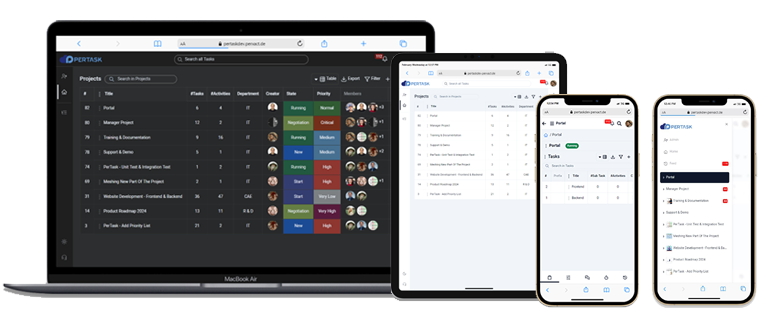
T-shirt sizing resource planning is a feature that allows you to estimate the effort and time required for your tasks, projects, and workflows in PerTask. It means that you can:
- Assign each task, project, or workflow a t-shirt size, such as S, M, L, or XL, to represent its relative size or complexity
- Compare and prioritize your tasks, projects, or workflows based on their t-shirt sizes
- Plan and allocate your resources and capacity according to the t-shirt sizes of your tasks, projects, or workflows
- Track and adjust your progress and performance based on the t-shirt sizes of your tasks, projects, or workflows
PerTask offers 24/7 support:
- With 24/7 support, you can get help anytime you need it, whether it’s a technical issue, a feature request, or a feedback.
- 24/7 support means that you can access the system from anywhere in the world, and work with your team members across different time zones.
- 24/7 support also ensures that the system is always up to date, secure, and reliable, so you can focus on your tasks without worrying about downtime or glitches.
- 24/7 support is not only available through phone or email, but also through chat, video call, and social media, so you can choose the best way to communicate with the support team.
- 24/7 support is a sign of a high-quality and customer-oriented task management system, that values your satisfaction and success.

Demo
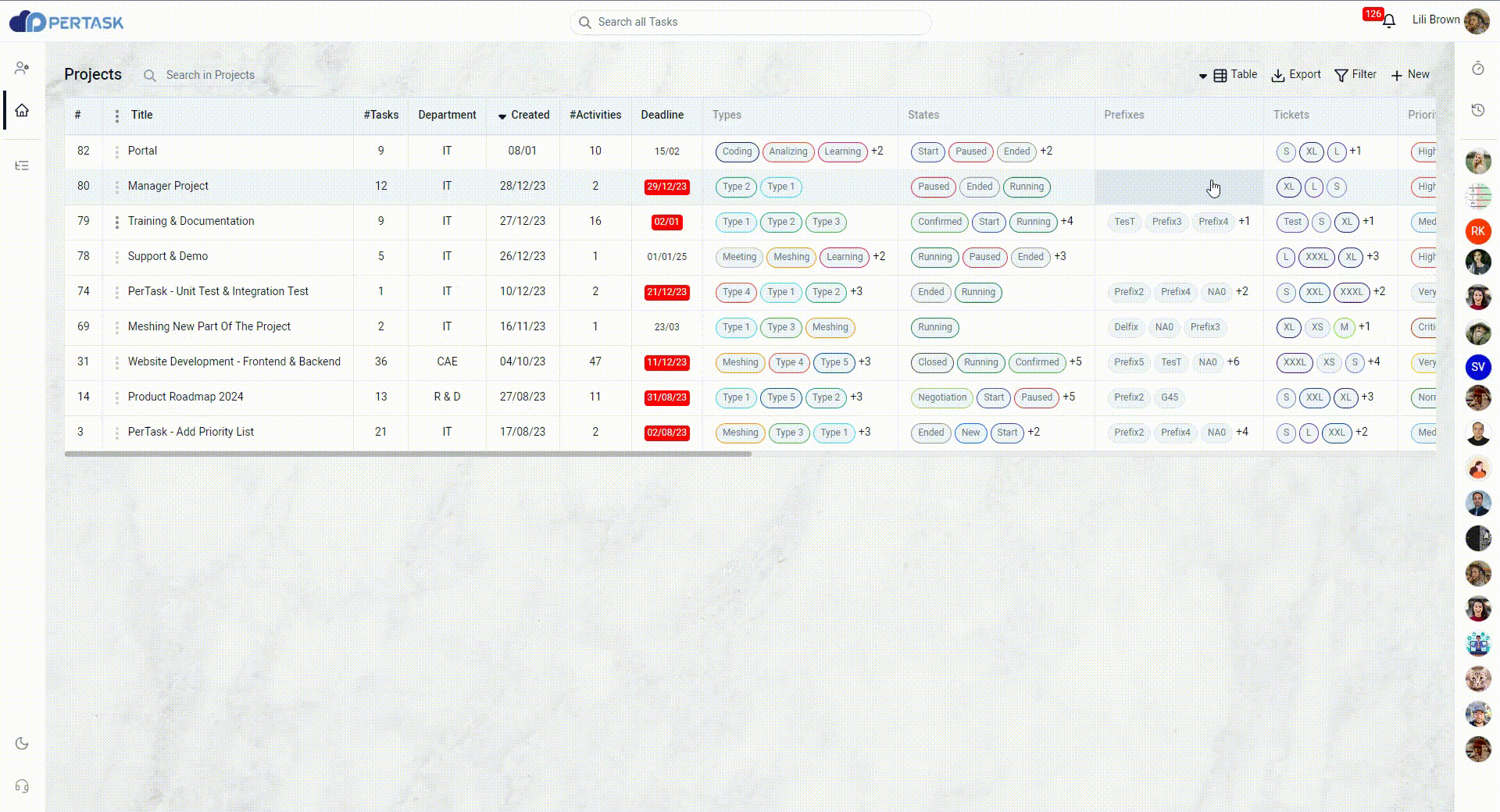
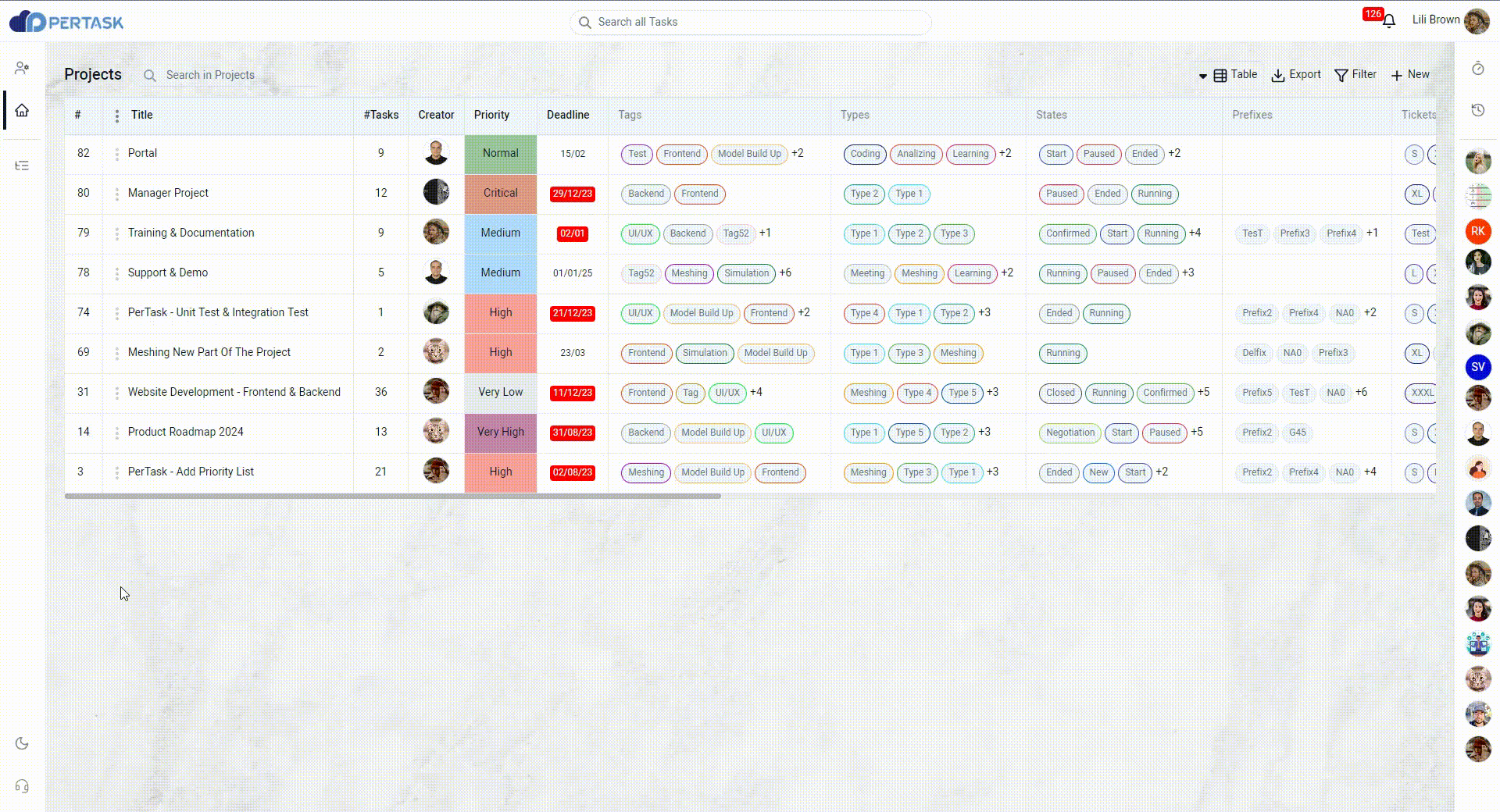
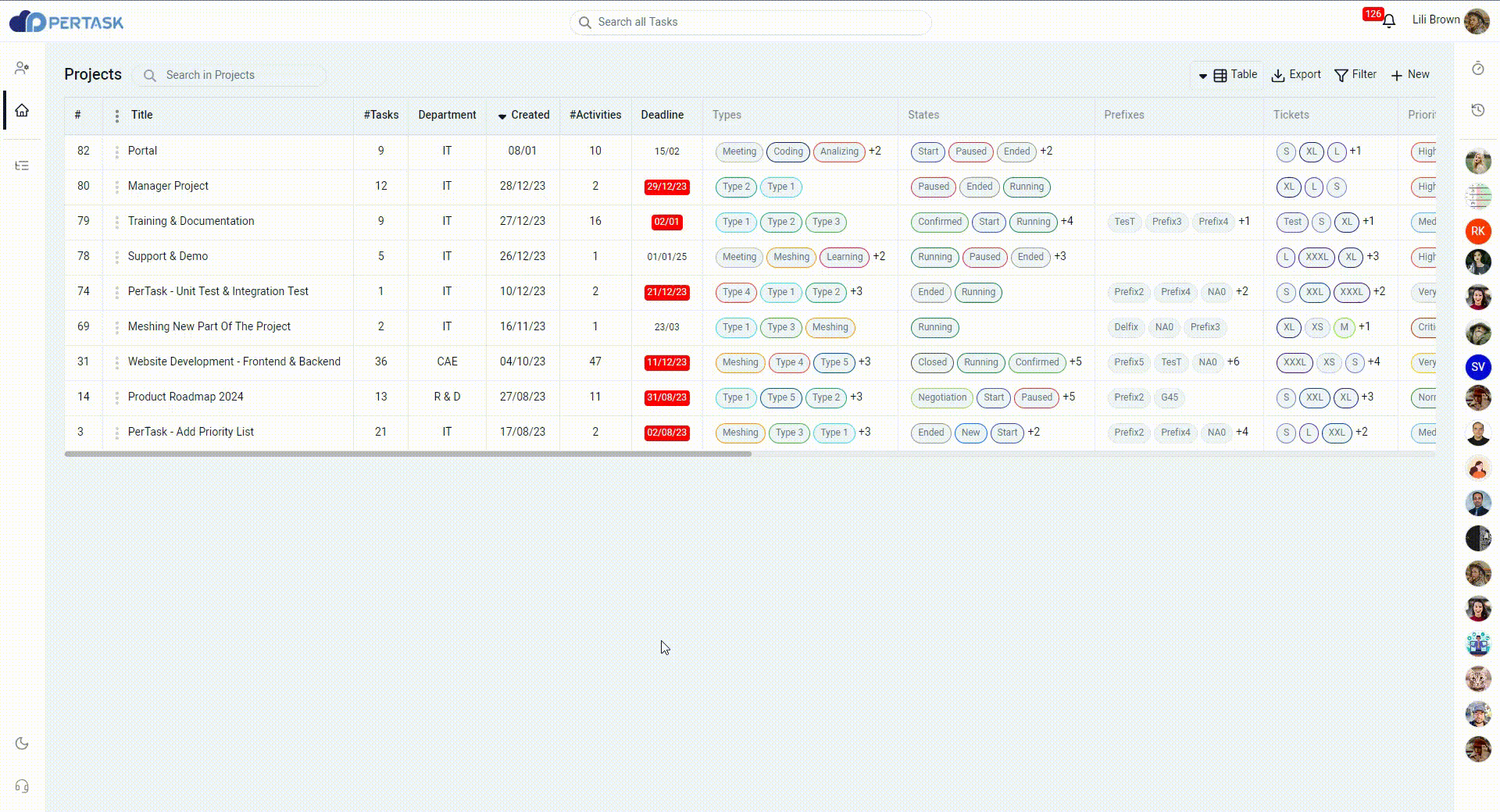
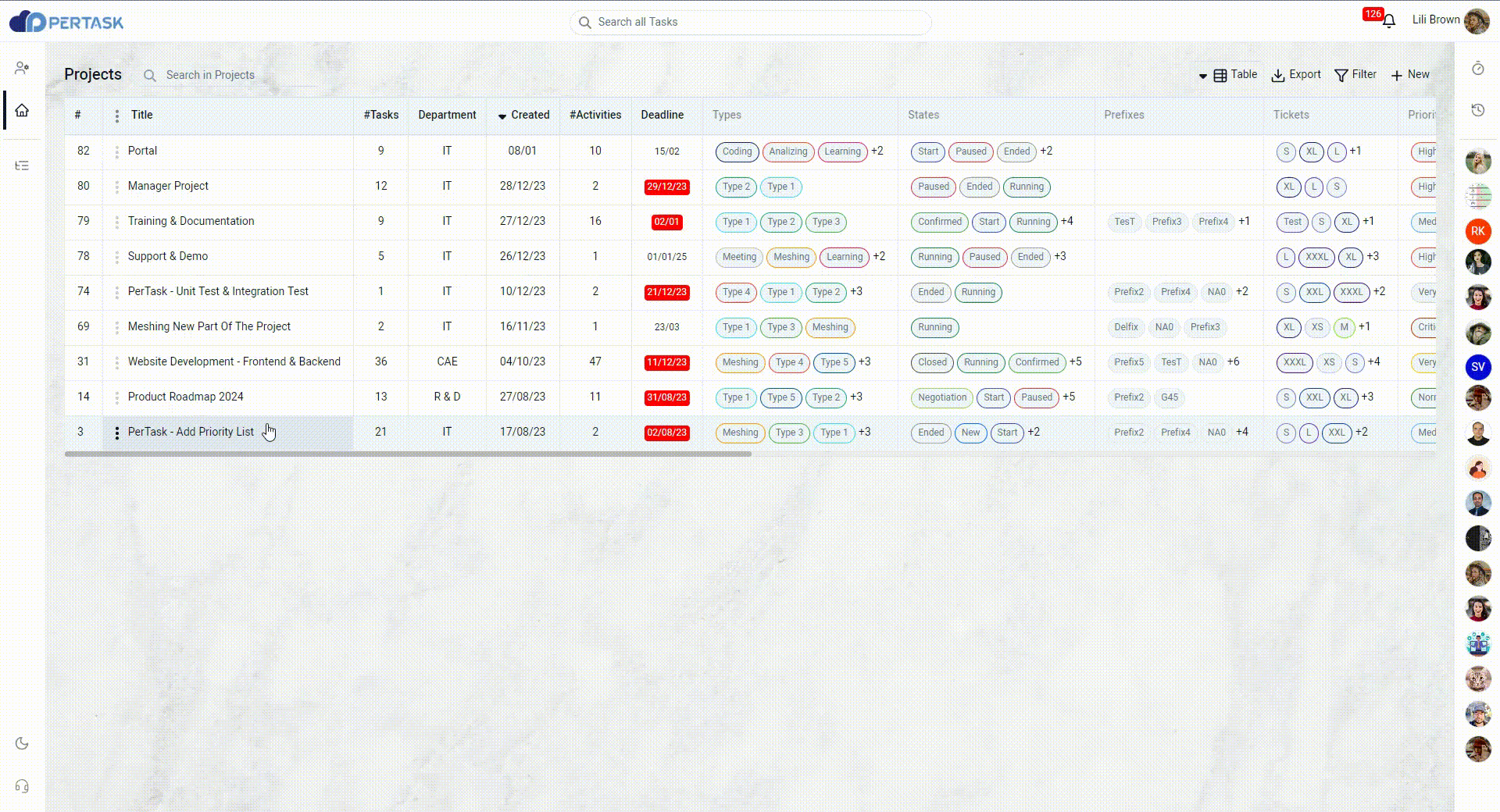
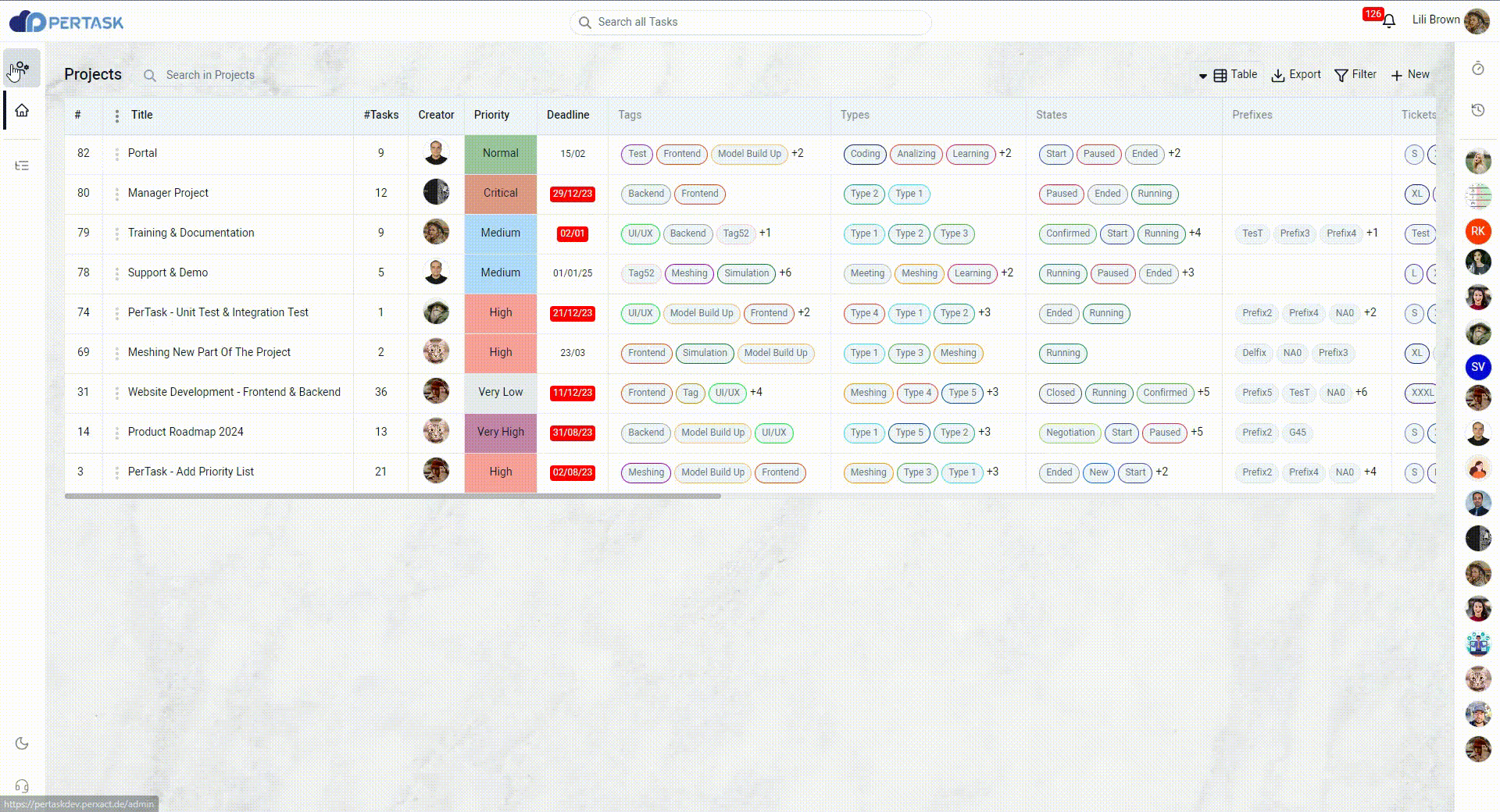
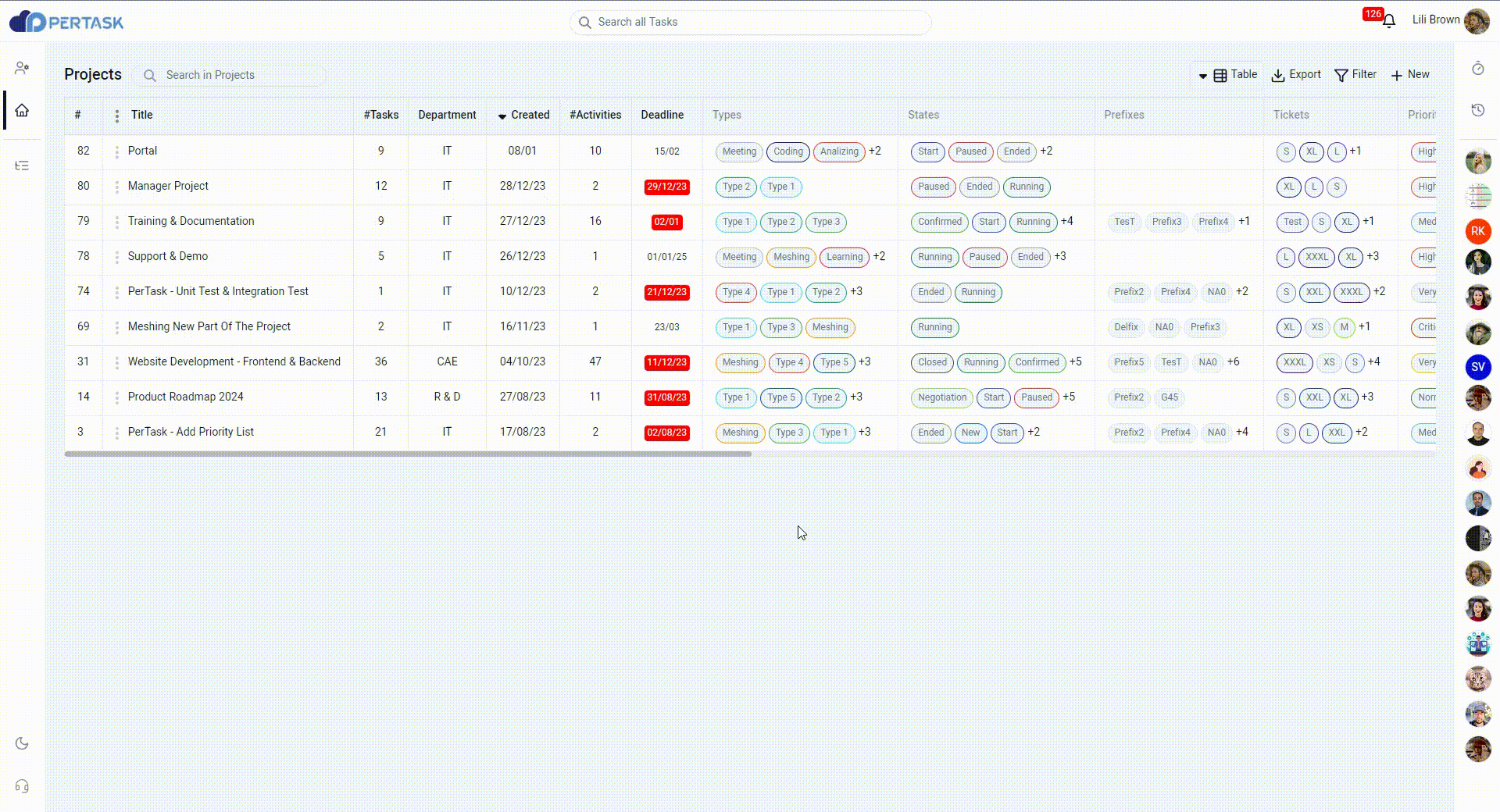
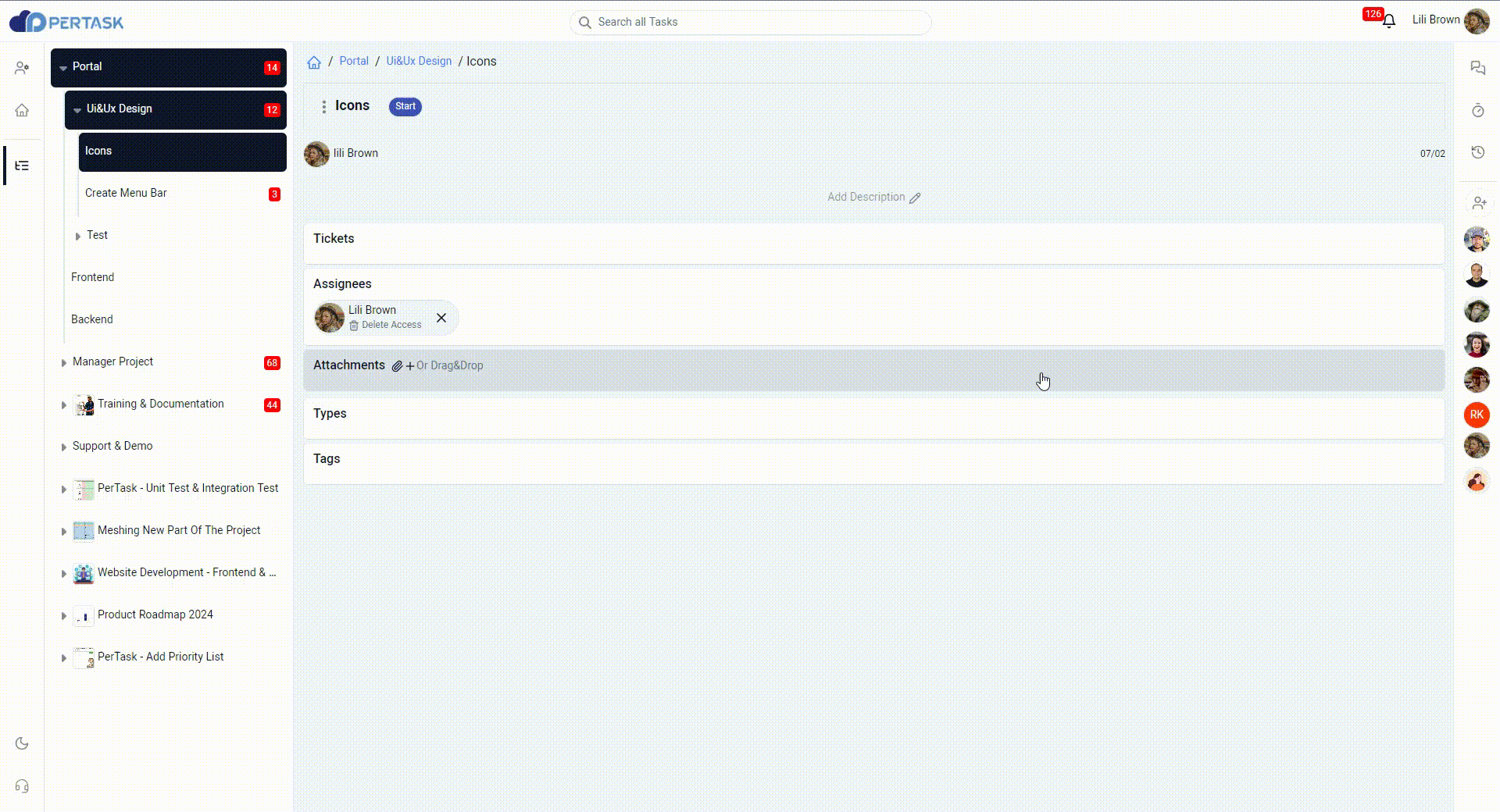
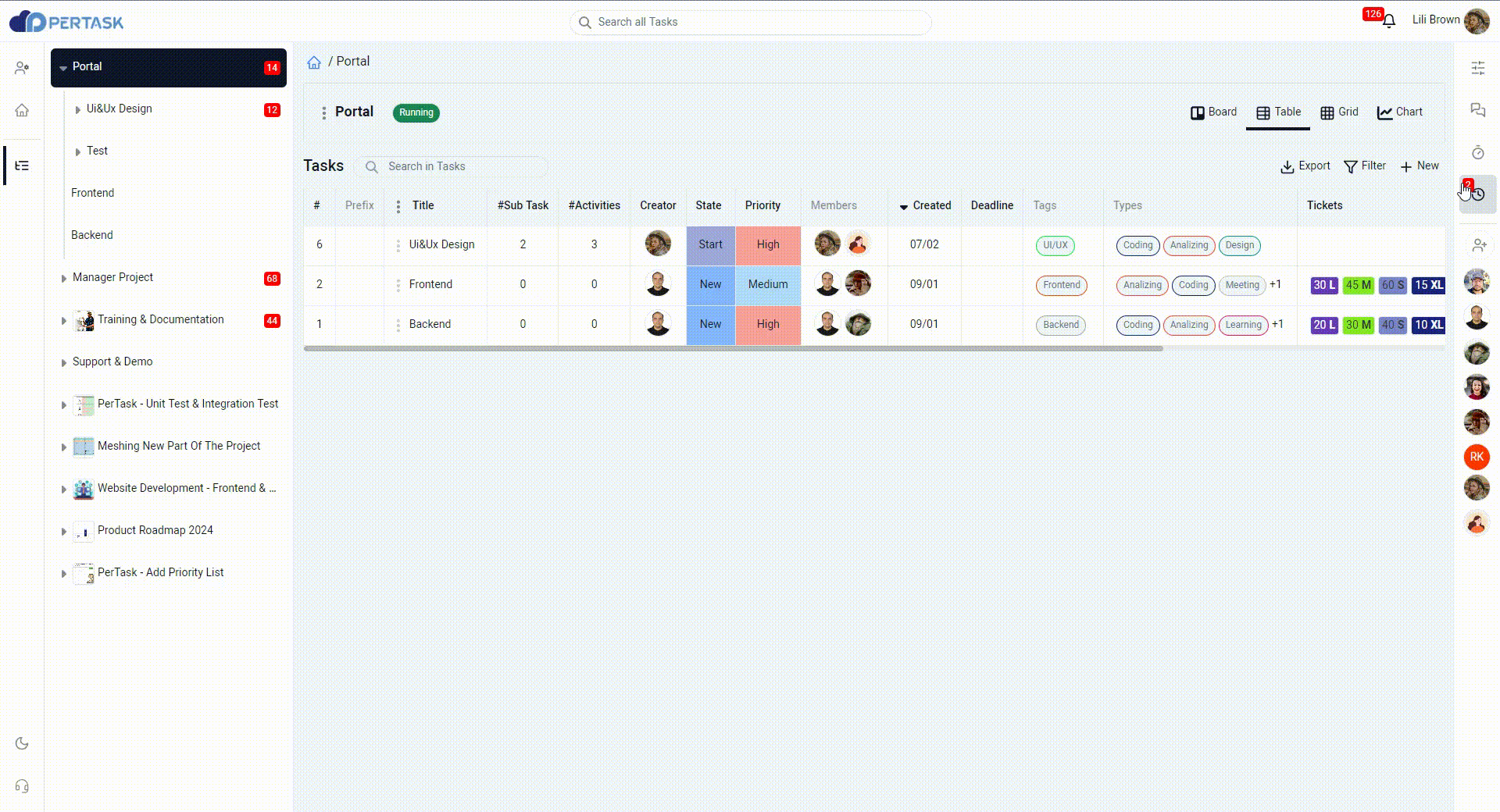
Save your time and start getting things done PerTaskly!
Competitive Advantages
- PerTask is easy to use and has a simple features layout design, unlike Asana and Jira which are more complex and require more training.
- PerTask can customize its premise based on customer needs, while Trello, Asana, Monday.com, and Jira have fixed premises that may not suit every project.
- PerTask has low pricing compared to other software, especially Monday.com and Jira which are more expensive.
- PerTask can export activities and projects to different formats, while Trello and Asana do not have this feature.
- PerTask has advanced filters to sort and organize tasks, while Trello and Monday.com lack this feature.
- PerTask can monitor user/software performance and generate reports, while Trello and Monday.com do not have this feature.
- PerTask offers 24/7 support to its customers, while Trello, Asana, and Monday.com have limited support hours.
- PerTask uses the T-shirt sizing methodology to estimate task complexity and duration, while other softwares do not have this feature.
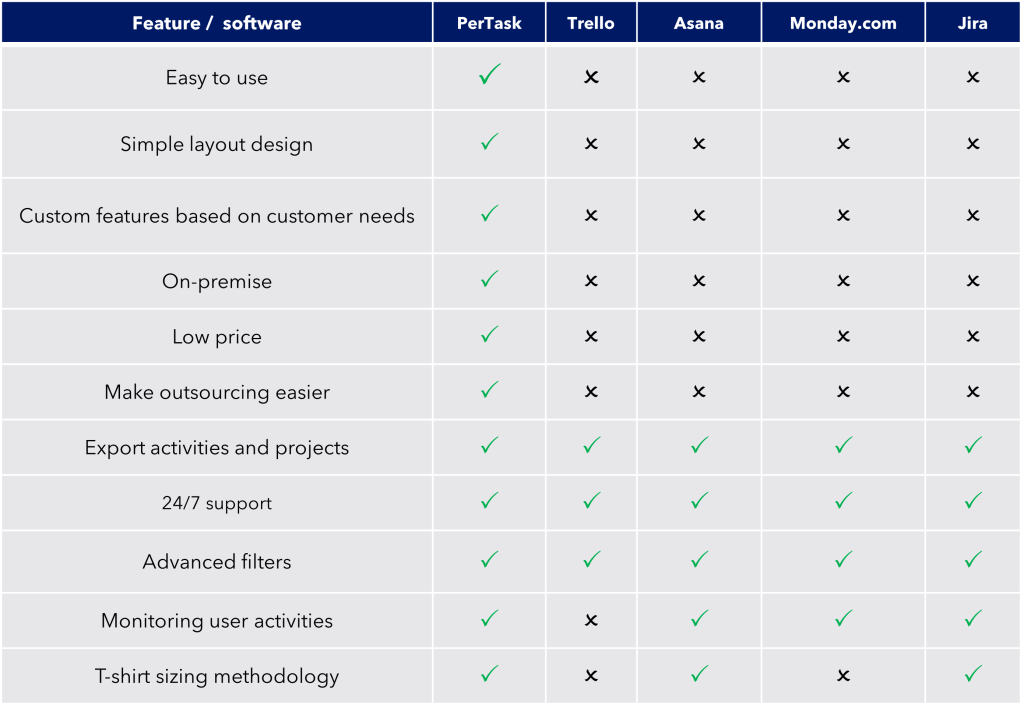
Say goodbye to overwhelming task and hello to productivity with

